# Send Loader (RWC)
Use this step to send loader to the chat to indicate background process. Step works together with the Wait for Chat (RWC) step template. When step is reached during flow execution, it sends loader to the chosen conversation and proceeds down the next exit without waiting for user’s reply.
Loader will disappear after new message is recieved.
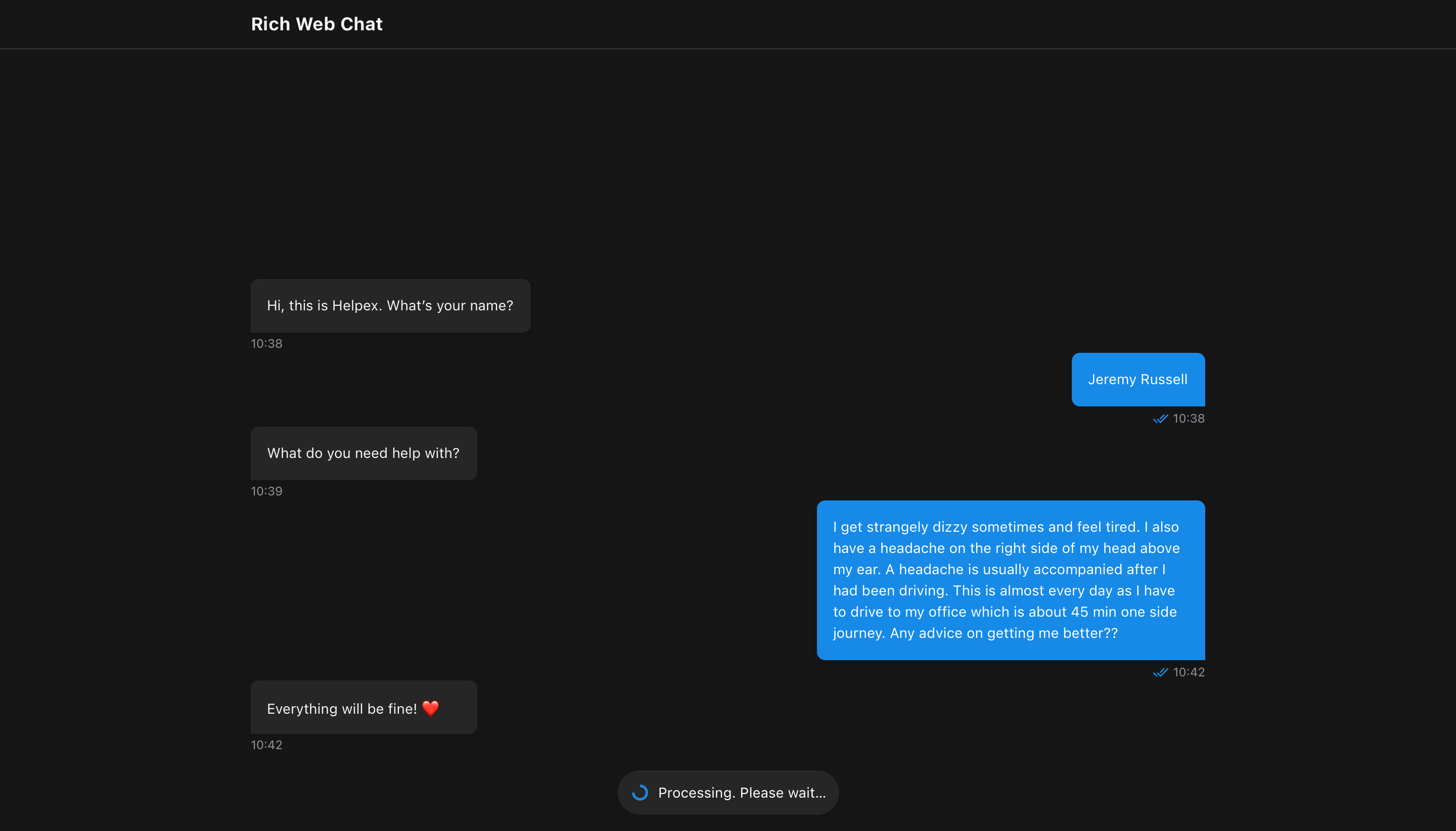
# Loader type
Allows to change loader type. There are two types:
- Default - contain 6 predefined loaders with ability to set loader label.
- Custom - allows to create custom loader using HTML, CSS, JavaScript.
# Default
Contains of predefined loader aimations and allows to set label.
| Step configuration | Chat preview |
|---|---|
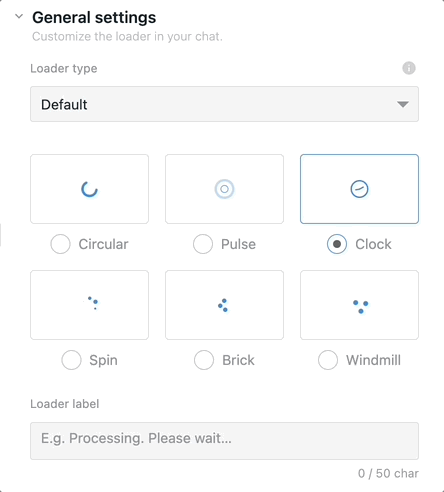 | 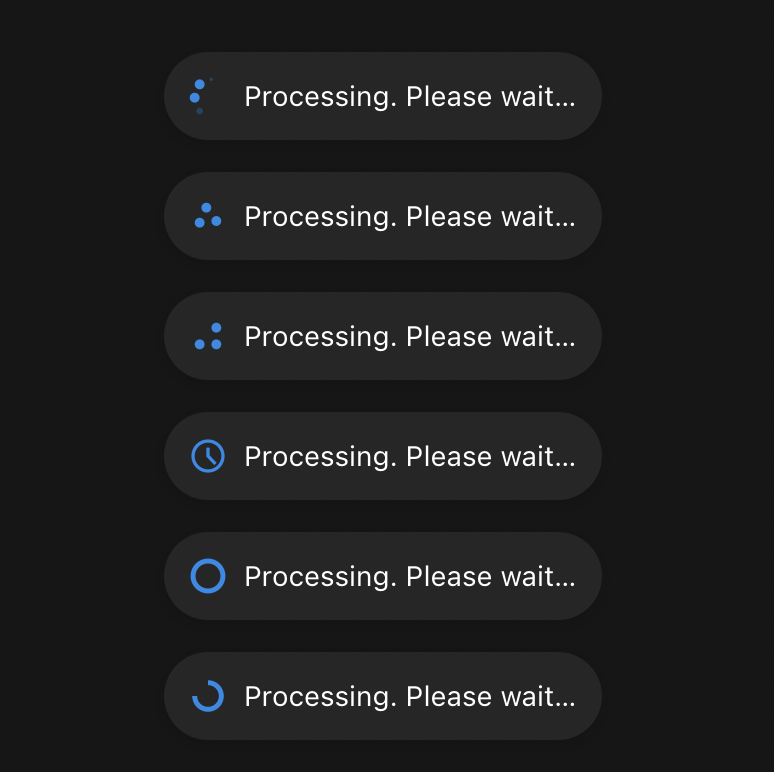 |
TIP
Loader label is not required. When leaving this field empty user will recieve only processing/loading animation.
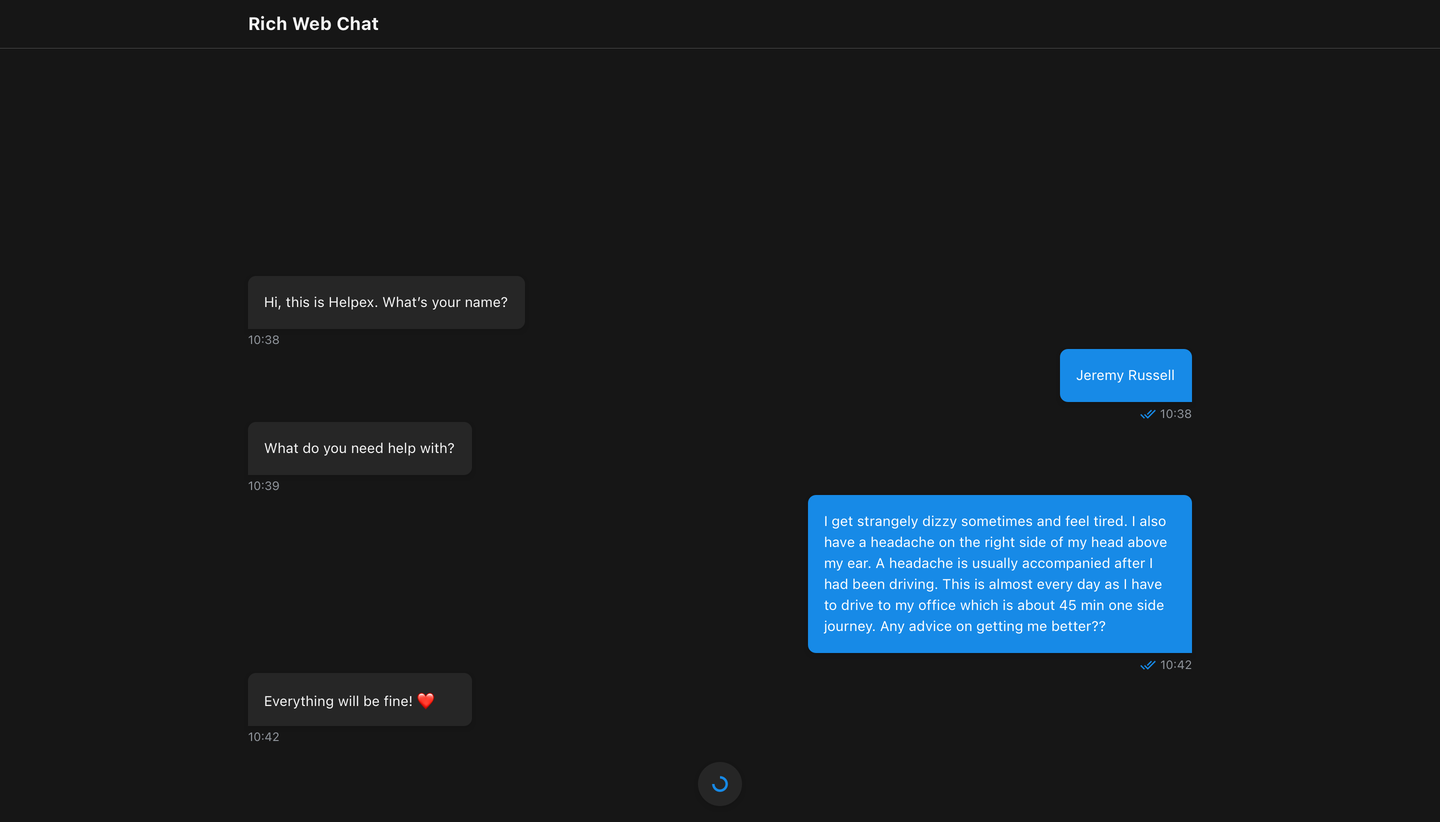
# Custom
This type is presented as three code fields:
- HTML allows to set HTML content of the loader.
- CSS allows to write styles.
- JavaScript allows to execute javascript code when loader appears in chat.
TIP
When leaving HTML field empty HTML content of the loader will not be erased. That means if you send first loader with HTML and then send another loader with empty HTML field loader will be the same as was defined in the first step. This allows to change loader via CSS or JavaScript without providing the same HTML everytime.
If you have a need to erase HTML add <!---->.
# Conversation
Specifies conversation where message will be sent. There are two options how conversation can be set:
- Automatic
- Manual
# Manual
In order to manually specify conversation you have to turn off the Inherit context from previous step switch in Conversation collapsible group. You will have two dropdowns where you can select bot with RWC flows and conversation that lists the merge field names of available Wait for Chat (RWC) step templates in bot flows.
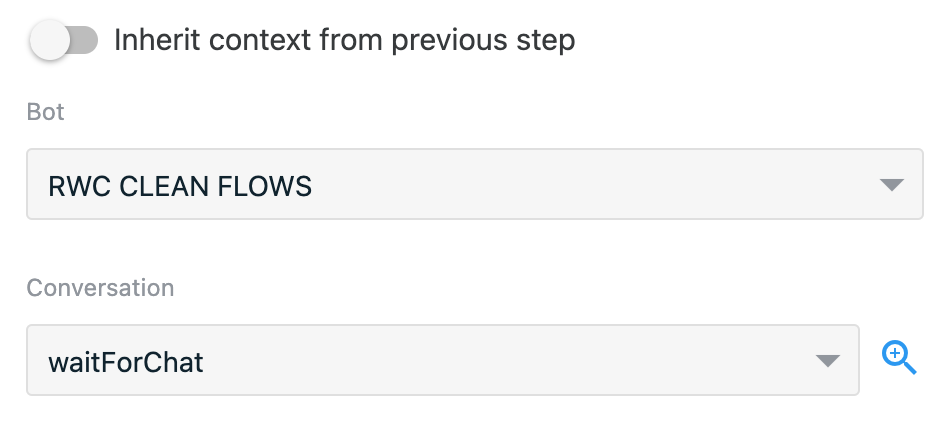
WARNING
When using manual mode, beware that if you want to move or clone flow to another bot/account you would need to re-set proper bot and conversation values for each step as bot ID and conversation ID will be different.
This behavior will not occur when using automatic mode.
# Automatic
Automatic mode allows step to inherit conversation from previous step. In order to switch step to automatic conversation mode turn on Inherit context from previous step switch in Conversation collapsible group.
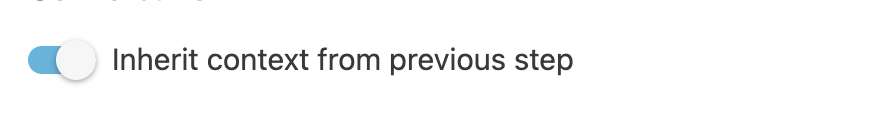
When there is no previous RWC step that current step can reference from, conversation will be inherited from Wait for Chat (RWC) step.
WARNING
Be careful when mixing different conversations in flow, if one step conversation mode is set to manual and it sends message to different conversation, next messages can also inherit this conversation and instead of sending messages to current conversation it can send messages to another.
# Error handling
Process error is on by default and adds an error exit to the step. The flow will proceed down this exit it if any error was encountered during the execution of the step (e.g. if the chosen conversation no longer exists).
# Reporting events
Step and Transcript events are reported once the flow exits the step. They collect the data which can be used further in reports. You can specify tags to organize the collected data.