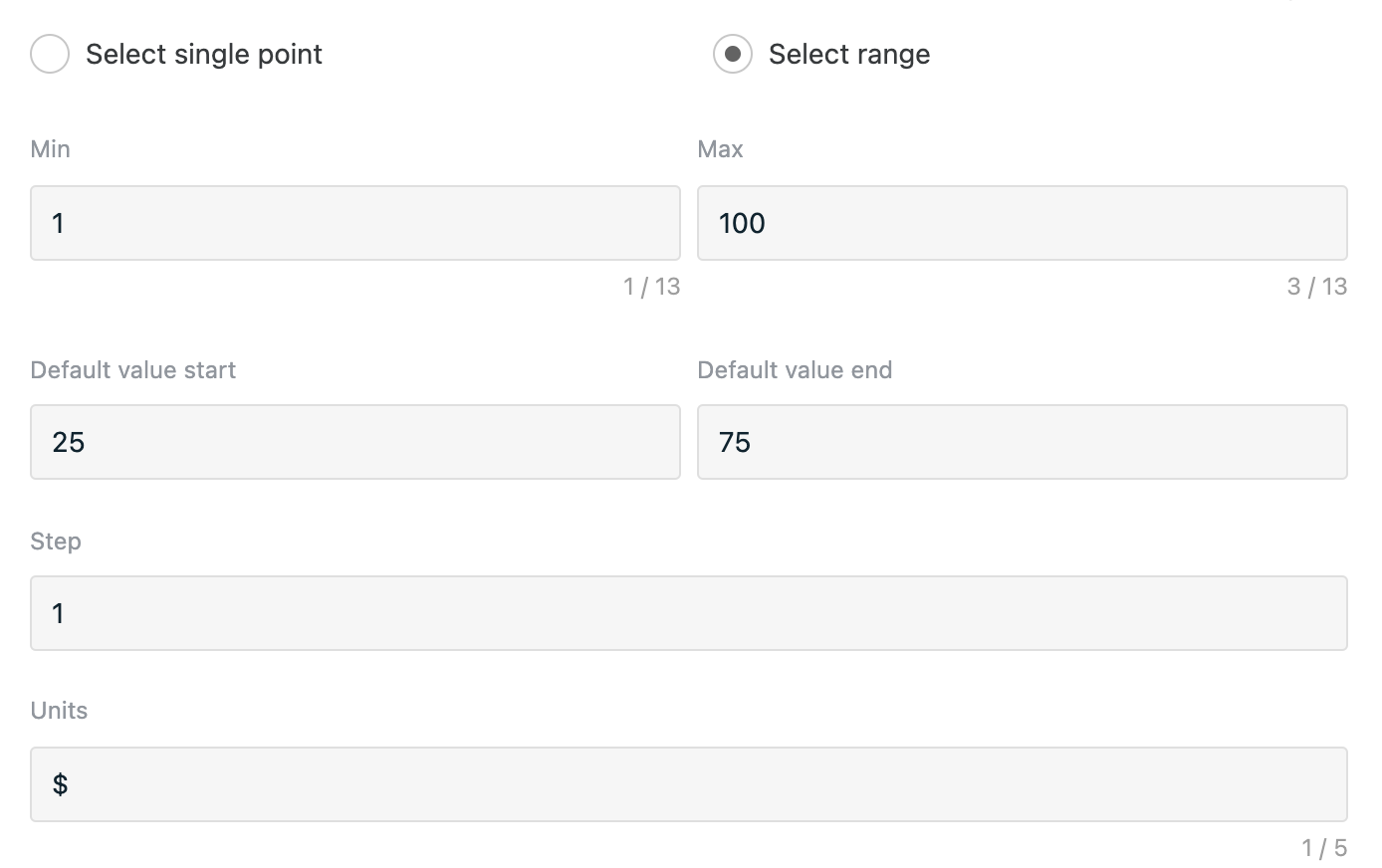# Range or single point
Defines that step will wait for visitor to choose and submit boundary values inside of provided interval.
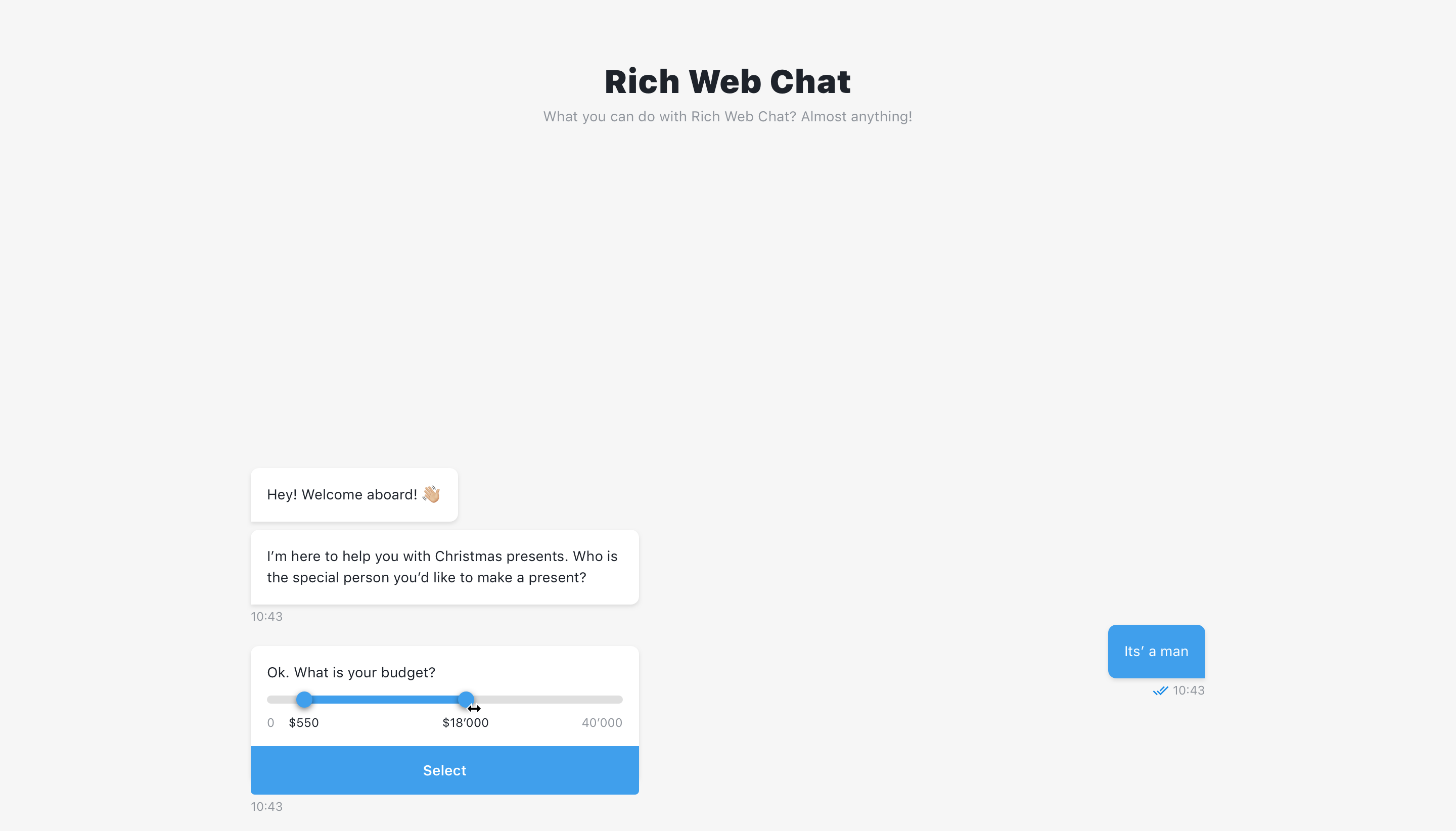
# Select type
Slider can be two types:
Single point- allows to select only 1 value on a slider.Range- allows to select range.
# Single point
In order to set single point click on a Select single point radio button.
The slider bar is defined by the Min and Max values that are expected as numbers with the smaller of the two set as the lower limit. These inputs will be truncated if exceeded, but will be added in full to the output.
Default value allows to set default selected value on slider, value should be withing min and max boundaries.
The Step input defines the size of the slider's movement and is expected as a number with negative value interpreted as positive.
The unit value can be added before or after the limit, or left empty. It will be truncated if exceeded, but added in full to the output.
# Preview
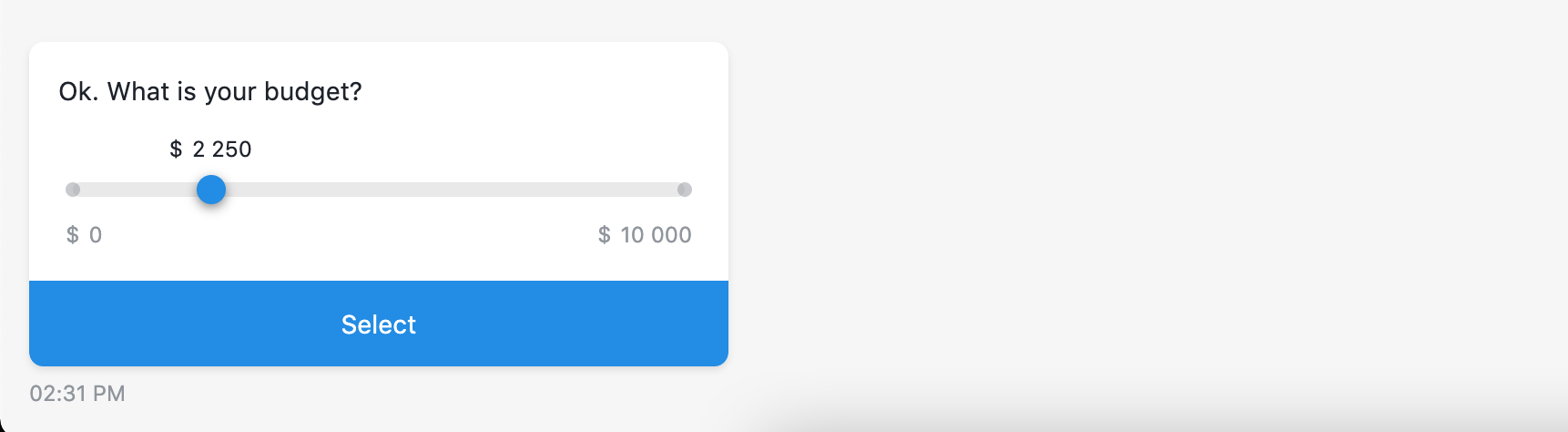
# Range
In order to set range selection click on a Select range radio button. You have to specify default start value and default end value. Other settings is the same as for Single point type.
# Preview
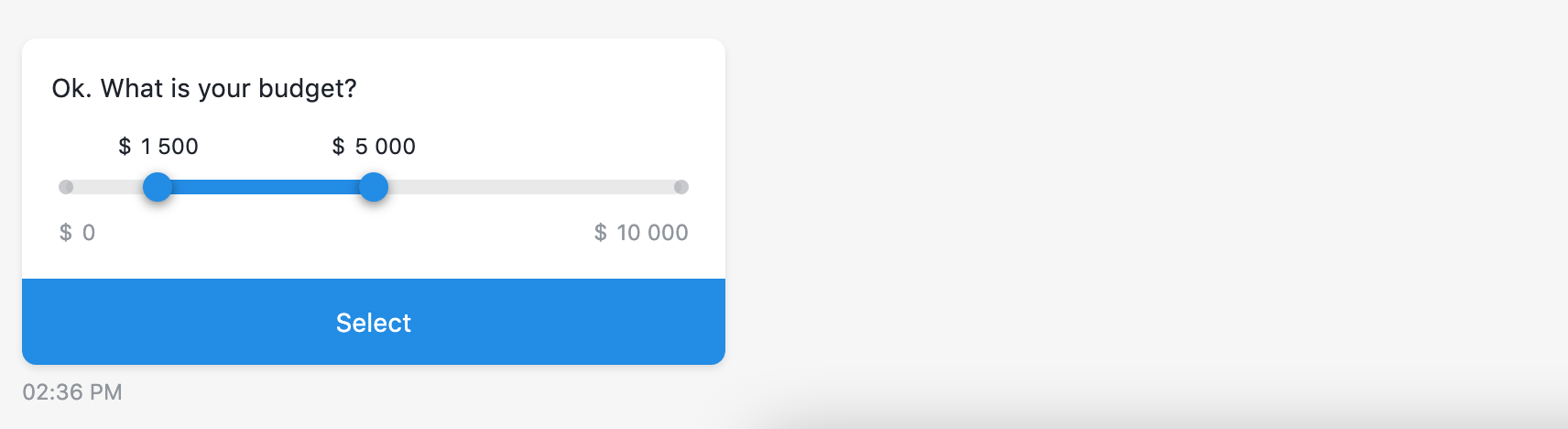
TIP
When setting incorrect step or default value slider default value will be automatically set to closest possible value.
# Units position
Sets unit position, see screens below.
| At the beginning | At the end |
|---|---|
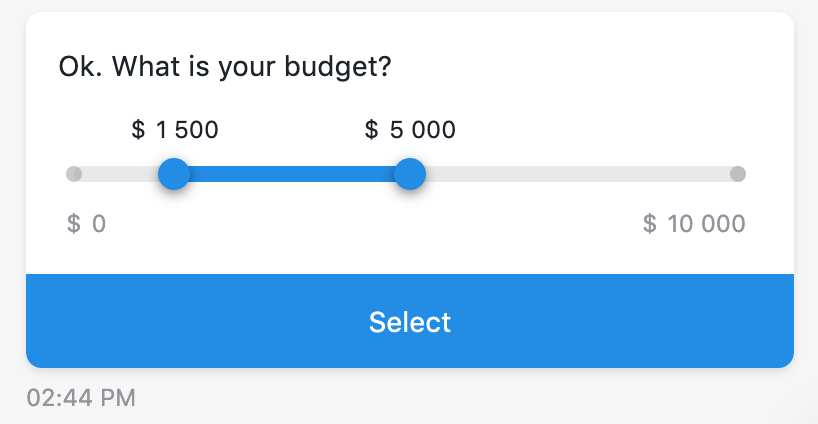 | 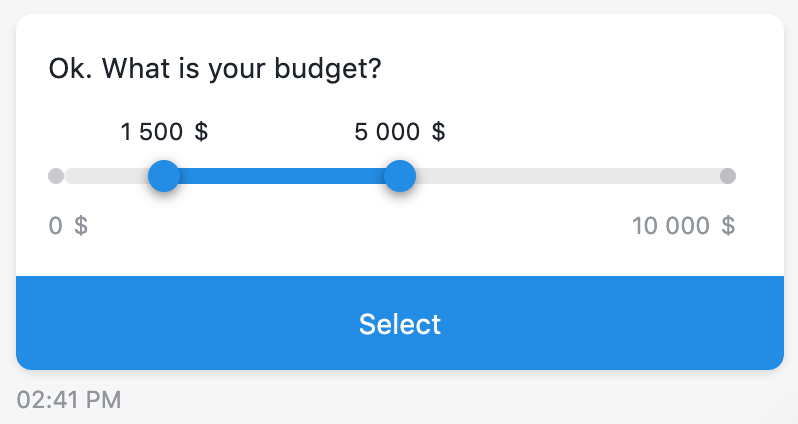 |
# Use custom labels
Allows to set custom slider labels for each value.
In order to set custom values turn on Use custom labels switch and specify labels (see example below).
# Preview
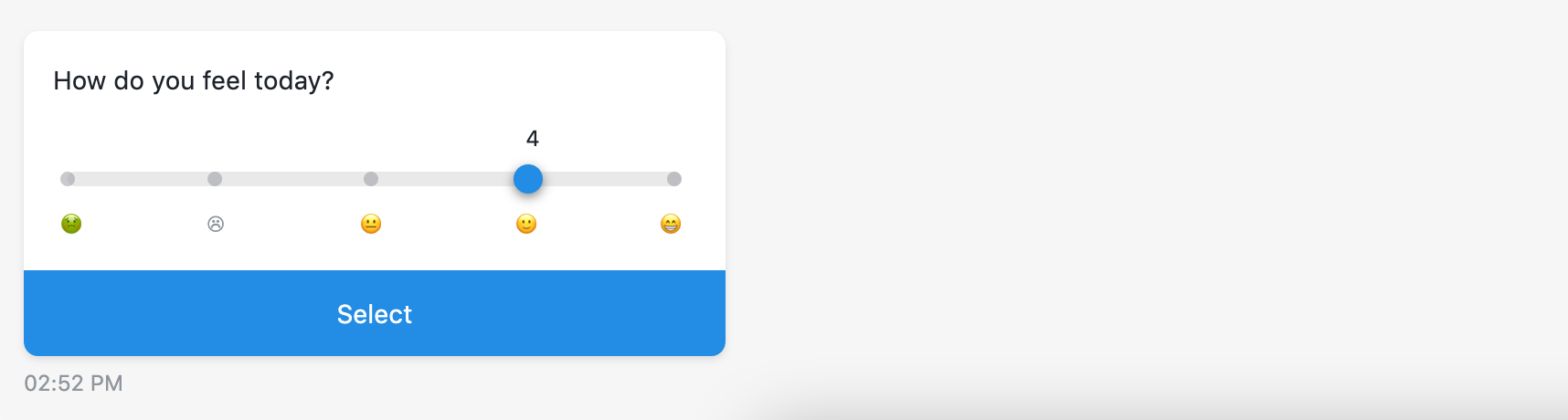
# Step configuration
| Slider configuration | Custom labels configuration |
|---|---|
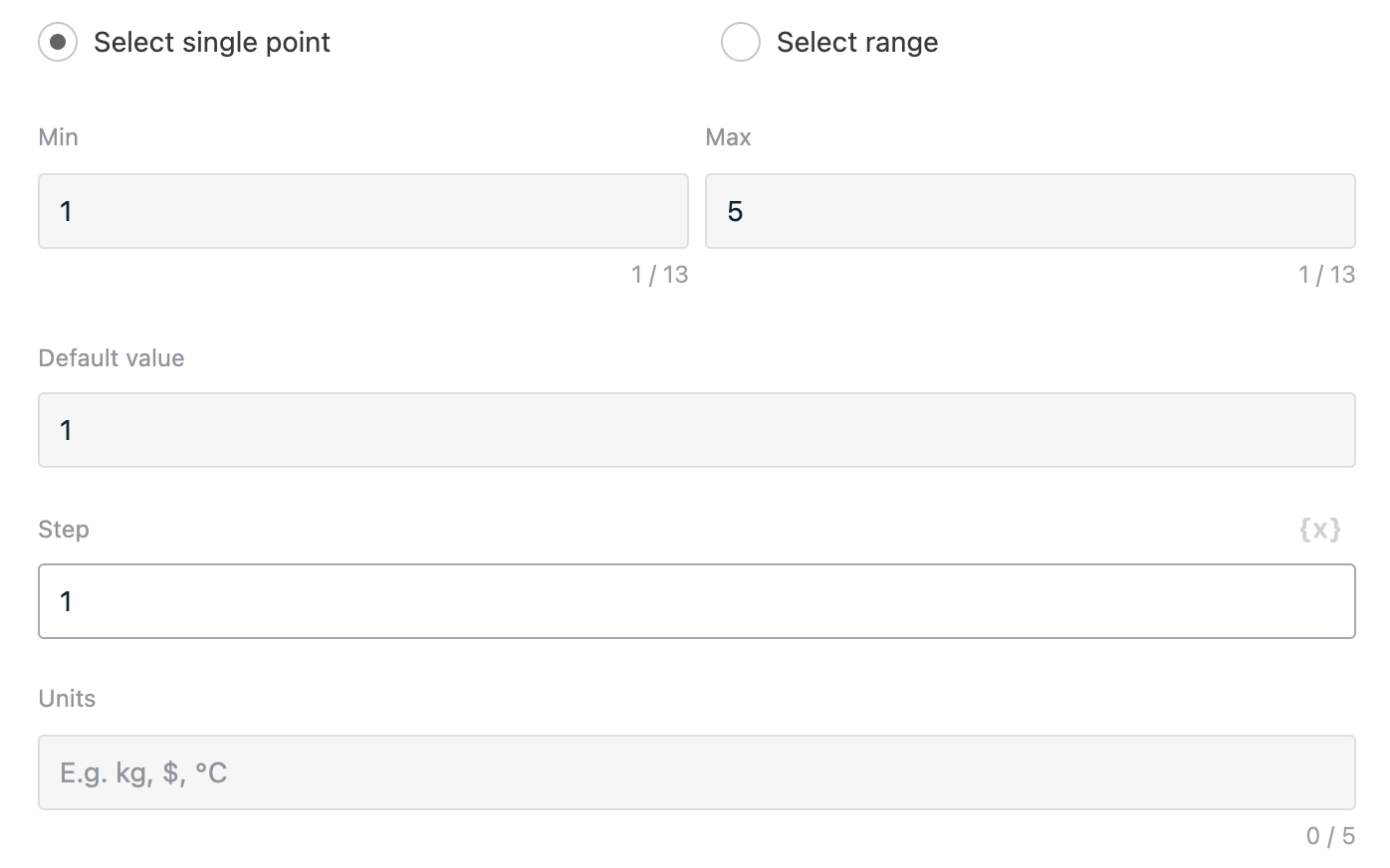 | 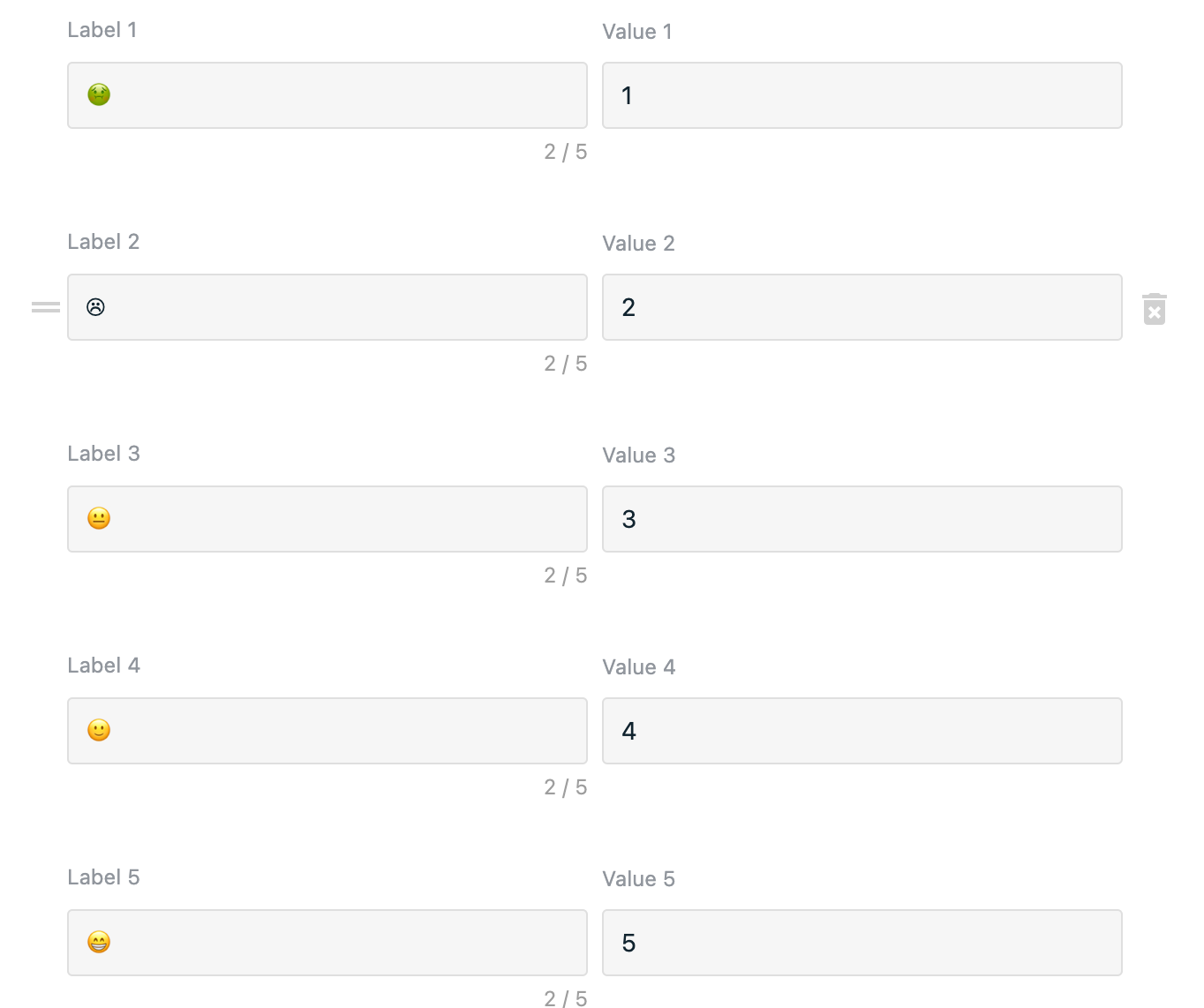 |
# Output
The structure of the output for range type is:
{
range: [0, 100],
units: "F"
}
The structure of the output for single point type is:
{
value: 25,
units: "F"
}
# Use function to define user answer
Allows to override default answer by custom message.
# Available variables
For single point type is:
{
value: 25,
units: "F"
}
For range type is:
{
range: [0, 100],
units: "F"
}
# Example
return `Selected value is ${value}`; // single
return `Range from ${range[0]} ${units} to ${range[1]} ${units}` // range
# Example:
Picked range between 25 and 75.
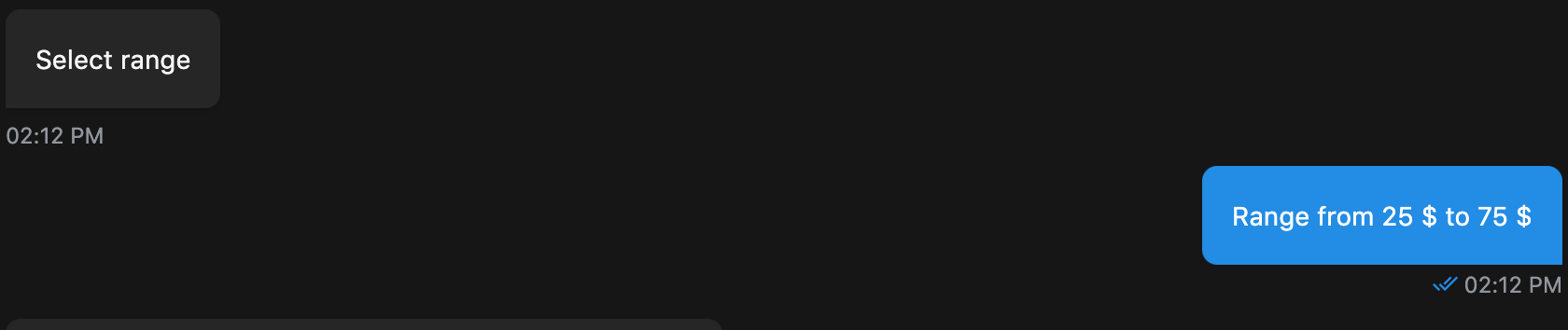
# Step configuration: