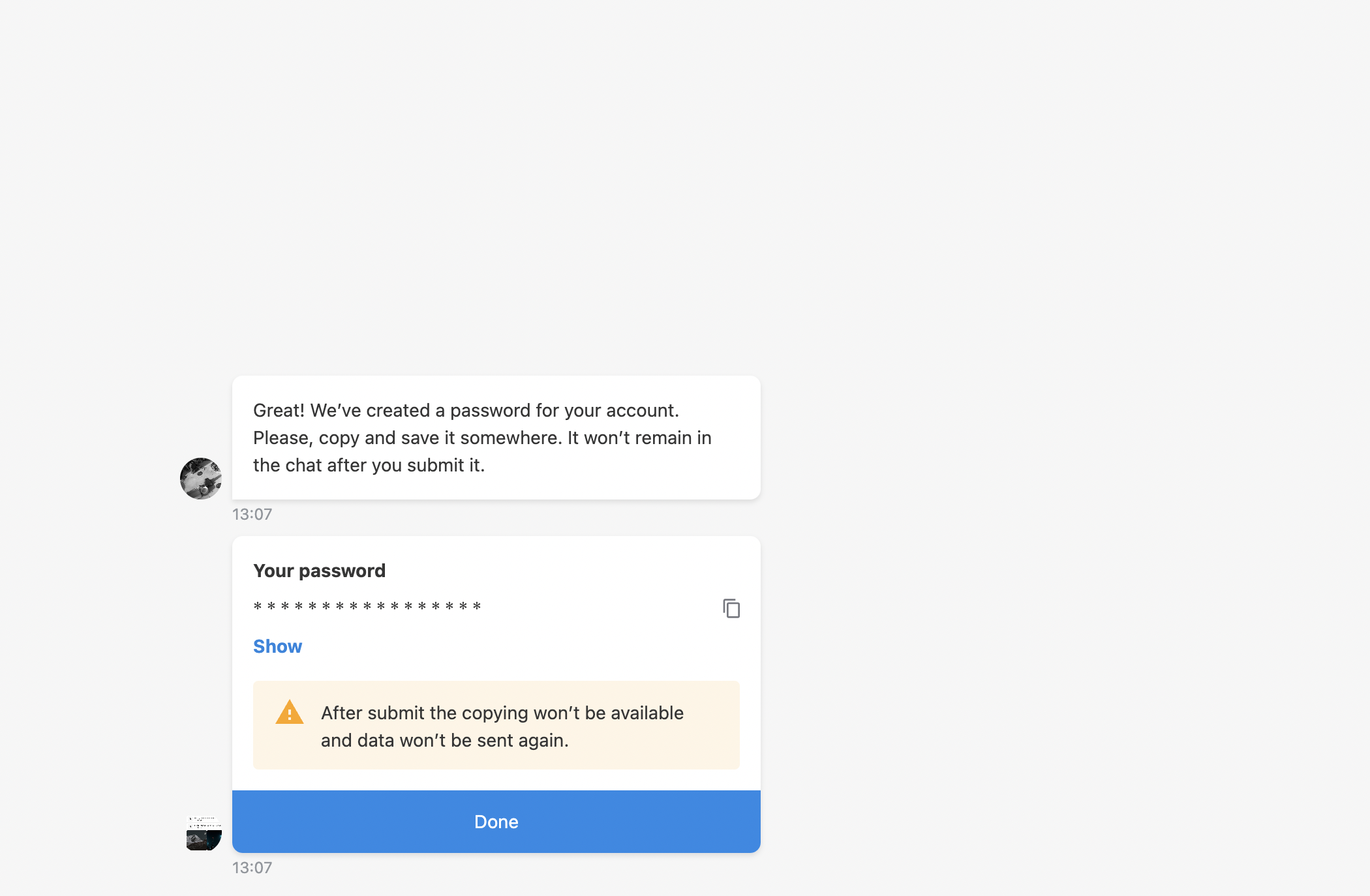# Override a bot icon for a message
To override/set bot icon for a particular message you can open Advanced settings collapsible group in Request Response (RWC), Send Message (RWC), Request Web From Response (RWC) steps.
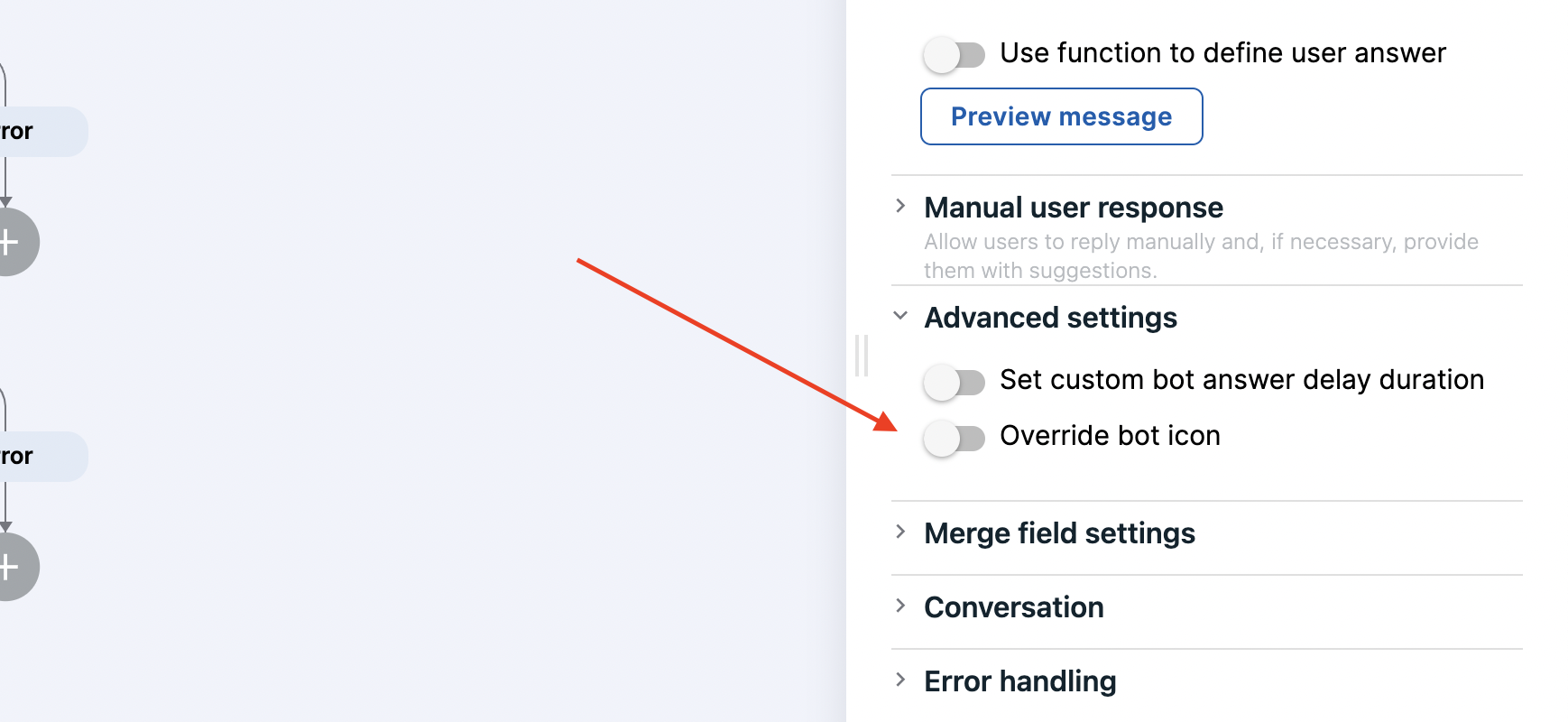
Toggle Override bot icon switch to ON state.
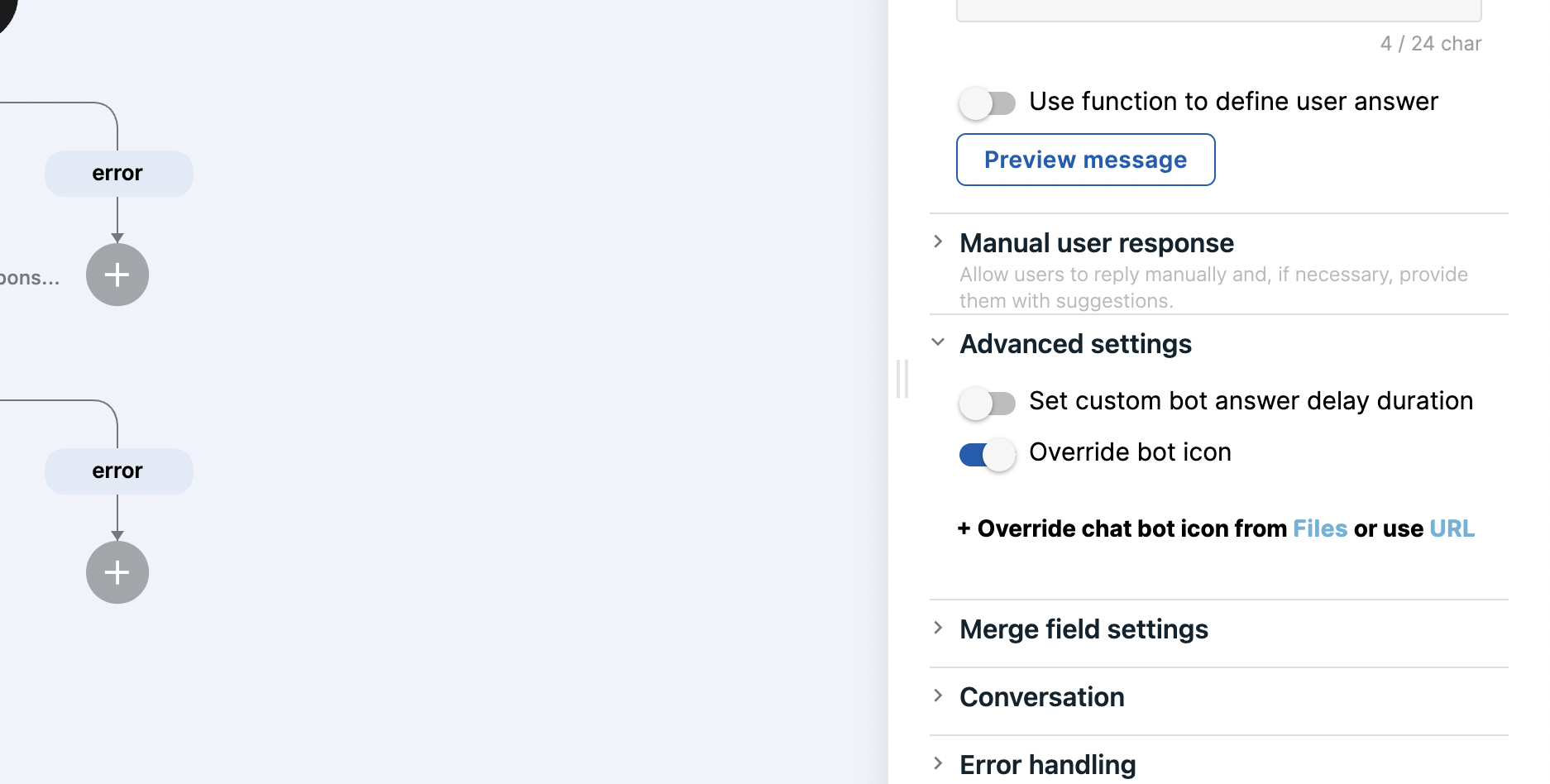
After file was selected this message will have this image as bot icon.
TIP
Note that if default bot icon was not set in Wait for Chat (RWC) step this will still apply this icon for this message.