# Send custom JavaScript code to RWC
Step template: Request Response (RWC)
To send execute custom js code in RWC client you can use Request Response custom template:
- Add
Request Reponsestep - Select
Custom templateinput component - Remove all prefilled data and write needed JS code into JavaScript input field:
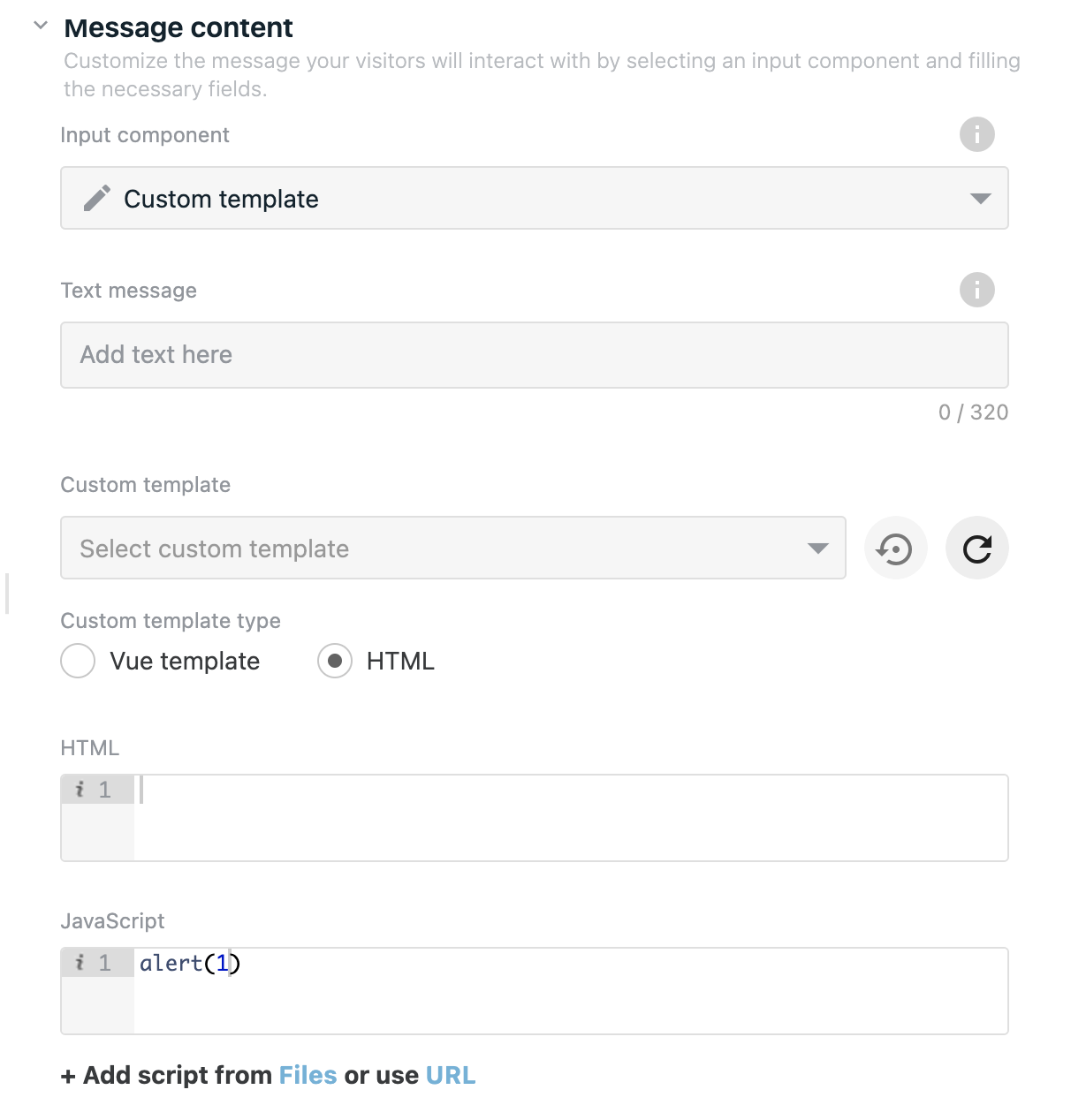
- Change template settings according to the image:
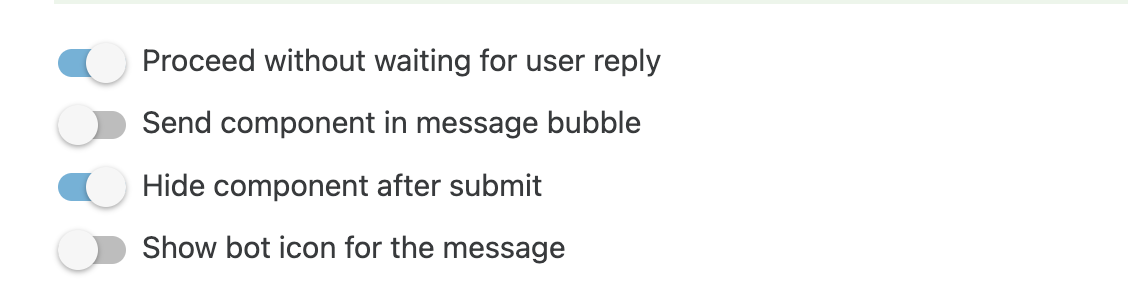
Now your javascript code will be executed once flow reached the Request Response step. Step will not be waiting for user reply or any actions and will go to the next step immediately